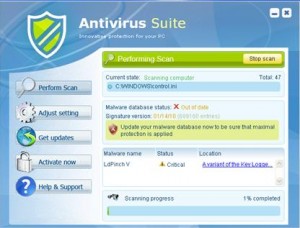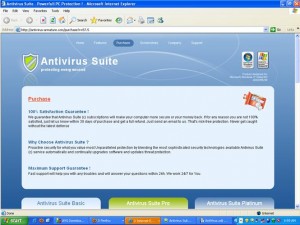Introduction
When I was browsing the internet this morning, a screen popped up and stated that there were multiple viruses in my computer. I warned me to block virus. However, I had to pay to active the AntiVirus Suite software to do it. The screen was driven by a program called AntiVirus Suite. When I minimized it, it showed as a shield near the clock. I knew for sure that I did not install the program. The program blocked me from opening task manager, Windows Control Panel, or even windows explorer. It also stated that my virus protection software was infected by virus and forbidded it to run. Even worse, it directed my Internet Explorer to different adult sites.
Steps to Remove AntiVirus Suite
After struggled with it for more than an hour and some help from Internet, here were the steps to remove it.
- Reboot the Windows machine and continuously hitting F8 during the boot up sequence. Select “Safe Mode with Network” when the boot option comes up.
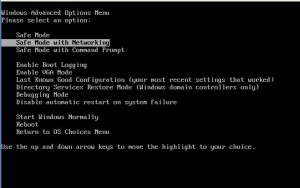
- After boot up, open Internet Explorer and select Internet Options and click on Lan Setting button

- Uncheck Proxy server and check Automatic Detect.
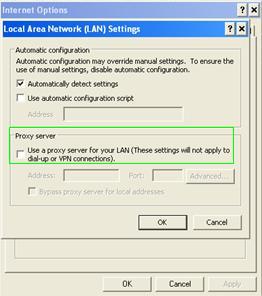
- Now you can install and run your virus detection software and remove the virus. I installed AVG Free Edition and scanned the computer. It removed the AntiVirus Suite Software.
Reference
I found helpful tips in 2-virus.com. Special thanks to them.