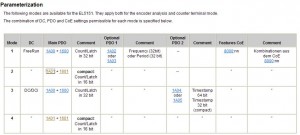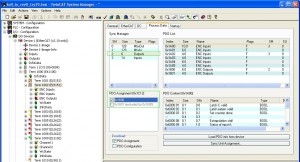Problem
Need to switch the Beckhoff EL5151 counter module from 32 bits counter to 16 Bits counter. Beckhoff document states that it can be done via PDO 1A01 and 1601. However, it does not provide details on how to get it done. Here is the part of the document.
It is not well documented. Here are the steps.
Solution
- Check the current counter value size. If it is 4 then it is 32 bits (4 bytes)
- Access PDO 1A01 by clicking on EL5151 in system manager. Then click on Inputs in Sync Manager. Then uncheck 0x1A00 and check 0x1A01 in PDO Assignment box.
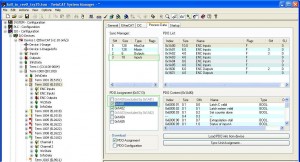
- Access PDO 1600 by clicking on EL5151 in system manager. Then click on Outputs in Sync Manager. Then uncheck 0x1600 and check 0x1601 in PDO Assignment box.
Verification
If you check the counter value size again, it shows size 2 (bytes), which is 16 bits.
Change from 16 EL5151 Counter from bits back to 32 bits
If you reverse the steps above, you can change the counter back to 32 bits.