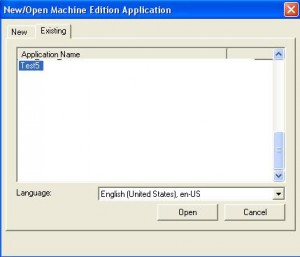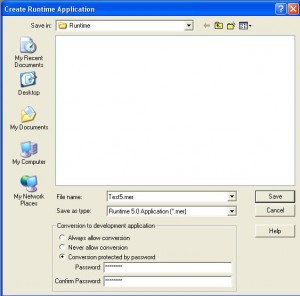Introduction
PanelView Plus machine edition uses Windows CE to create the human machine interface (HMI), which gives the HMI more capability than the old PanelView. However, it uses compiled runtime application with the machine edition. You can not upload application and modify it for minor change. You need the original application to make change. That puts more requirements on file keeping. However, with FactoryTalk View 5.0 you can compile run time application that allow conversion back to design mode.
Steps to Compile Run time Application
Compile run time application which allow conversion back to design mode is the same as compiling run time in older version. Just need to select Run time 5.0 Application and check either “Always allow conversion” or “Conversion protected by password”. If you concern about your competitors, you should put a password to protect your application. You can transfer run time application to PanelView Plus Machine edition as usual.
Steps to Convert Compiled Run time Application back to Design Time
If you know that you have a convertible run time application in the PanelView Plus Machine Edition, you can follow the steps below to convert it back to design time.
- Start Application Manager from FactoryTalk View Studio -> Tools -> Application Manager
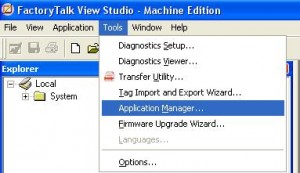
- Start Transfer Tool from Application Manager to transfer run time application from Machine Edition back to your PC.
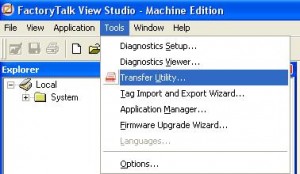
- Specify which run time application to upload from Machine Edition and folder location and file name for the uploaded file in your PC.
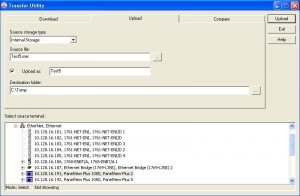
- Start Application Manager again as in step #1
- Select Restore run time application from Application Manager
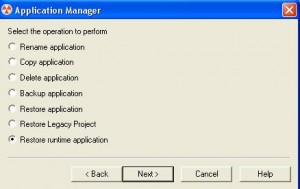
- Select the run time application to restore and provide the password to use. Then follow the screen prompt to complete the restoration.
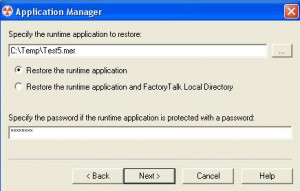
- When it is completed, you can open the restored application in FactoryTalk Studio for modification.