Problem
After I created the Beckhoff PLC program and Beckhoff System Manager file in my development computer, I moved them to production computer. In the system manager, I linked hardware inputs and outputs to Beckhoff PLC variables. However, after I made changes to the Beckhoff PLC programs, the linked variables in Beckhoff PLC did not mirror its hardware inputs.
Solution
After spending more than 3 hours on phone with Beckhoff technical support engineer with no answer to my problem, suddenly he realized that the Beckhoff PLC program was different with the PLC program appended to System Manager. Actually I did updated the Beckhoff PLC program once on my development computer and did not transfer the latest code to the production PC. Beckhoff support engineer just selected the matching Beckhoff PLC program and selected “Rebuild All”.

After that, he changed the PLC program Path to point to the new program. The selected ReScan to scan in new variables. From that point on, the linked PLC variables mirrored its hardware counter parts.
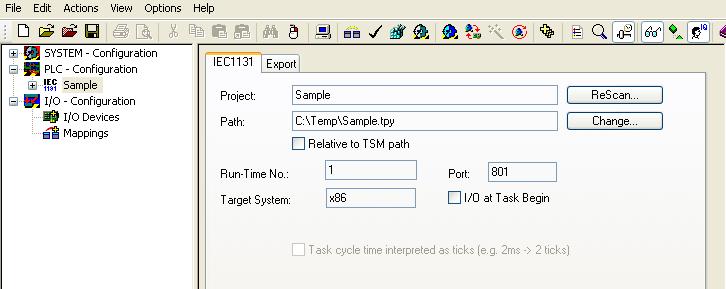
To prevent that problem from happening again, he also checked “Scan PLC Program Change” option in the System Manager. If the PLC changes, system manager asks you to re-scan the project. However, this would not help if you save the PLC program under different name, such as version 1 then version 2.

I was grateful of Beckhoff technical support engineers’ help.