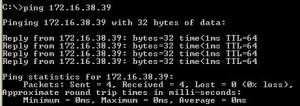Description
Lantronix XPort is very popular with device makers. It can put device on the Ethernet network. It can also do translation from TCP/IP to RS-232. However, it is a headache to setup its IP address if your vendor does do it in their plant.
Solution
There is ARP command you can use to give Lantronix XPort an IP address so you can configure it with its build in web server.
- Copy the MAC address off the XPort controller. Mine is 00-20-4A-92-BC-E1
- Connect your computer’s Ethernet port directly to XPort via a cross over cable and power both of them up. You can program it via an Ethernet hub or switch, however, it is always simpler and better to use a cross over cable.
- Setup your computer’s IP address to the same range as the XPort so you can access XPort after you setup its IP address. I setup my computer as 172.16.38.100 with net mask 255.255.255.0.
- Open a DOS window in computer and use the MAC address to setup temporary IP address:
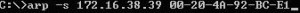
- Use Telnet to tell the controller that you will use the temporary IP address to access the controller. It should fail right away.
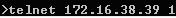
- Use Telnet to access the controller
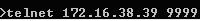
- Select 0 – Server to set the IP address. 172.16.38.39. Then set the net mask with 8 bit. When all are done, select option 9 to save the settings
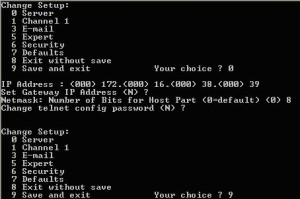
After these steps, you can ping the XPort on your network.