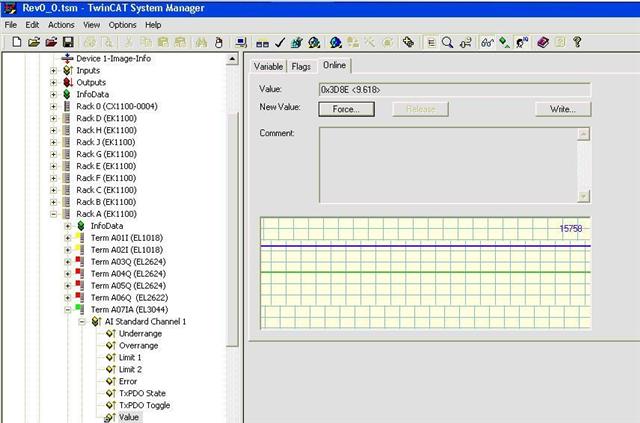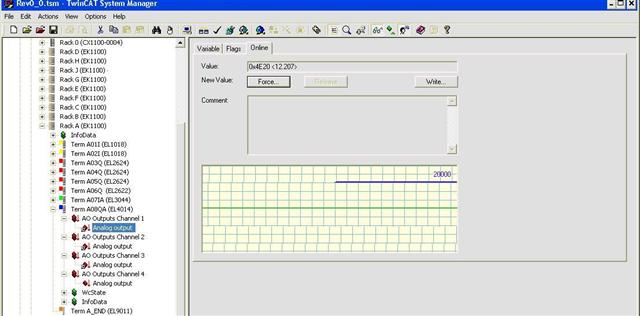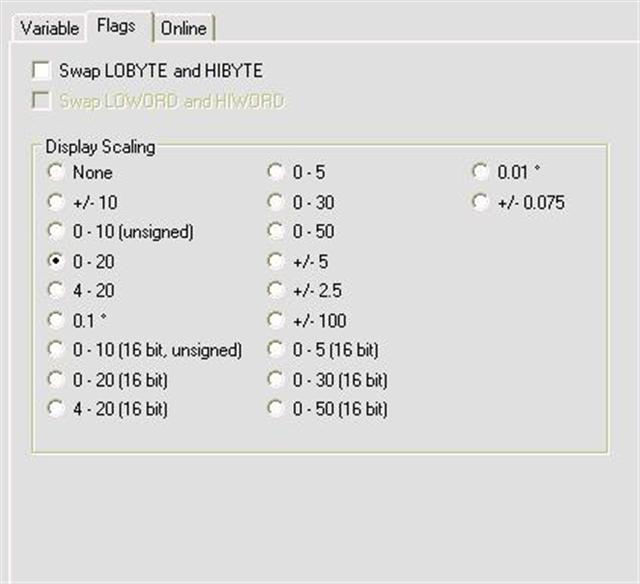Goals
You want to check Beckhoff EtherCAT input or output card values to make sure that they work on the hardware level.
Solution
Beckhoff System Manager provides a convenient way to check input or Output cards. You need to open up system manager. Click on the card you want to check and select “value” on the channel of interest and click on the “Online” tap. As shown in the two pictures below, you can see the value as integer or engineering unit on the online tab. You can also force the value into the variable. You can also change the flags to show different scaling. It is very handy for analog input/output, such as 4-20mA signal or 0-10V signal. The online reading agrees with meter testing.