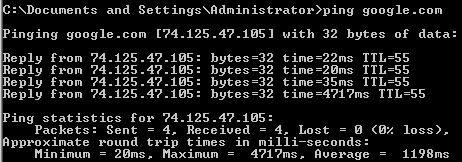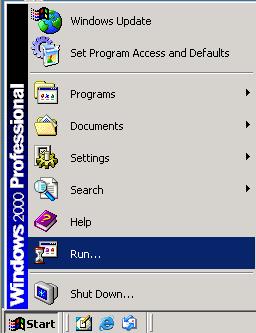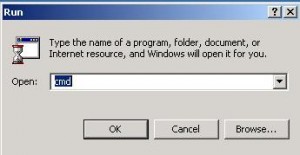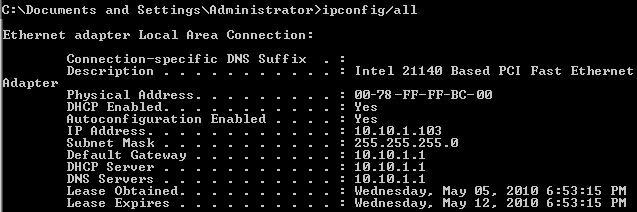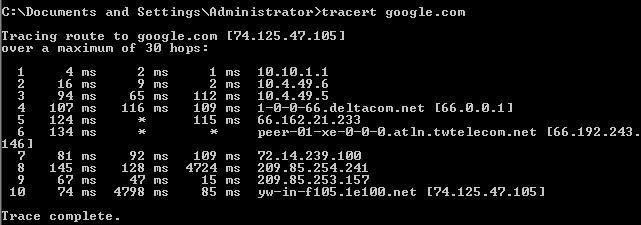Problem
Your computer can not access some Ethernet resource. You want to know where is the problem.
Solution
There are two easy commands you can use to figure out about 80% of basic Ethernet network problems, ipconfig and tracert. Here are steps to access them and their usage.
- Click Run in the Start menu
- Type CMD in the open box to start command prompt window
- Issue ipconfig/all to see details of your computer’s private IP address. If your target resource has different subnet mask, more than likely, you can not access it without a gateway. If your computer do not have a gateway, you may not get out of your segment of Ethernet segment. If you do not have a DNS server, your computer may not be able to translate google.com into its IP address of 74.125.47.105.
- Type “ping xxx.xxx.xxx.xxx” to see if you can access resource with IP address xxx.xxx.xxx.xxx. If you know the domain name of the resource, you can use something similar as “ping google.com”. If you get an reply as shown below, your network are fine. However, if your request timed out, there are several potential problems:
- Your target computer is not online, such as power down or not connect to Ethernet
- Your computer is not on the same network as your target and your gateway, DNS or/and subnet mask can not resolve the differece
- Physical network has problem, such as damaged cables or Ethernet switch
- Type something like “tracert google.com” to see where your Ethernet network breaks. For the picture below, if you can not reach deltacom.net, you can check with your ISP. The problem is on their side not your.