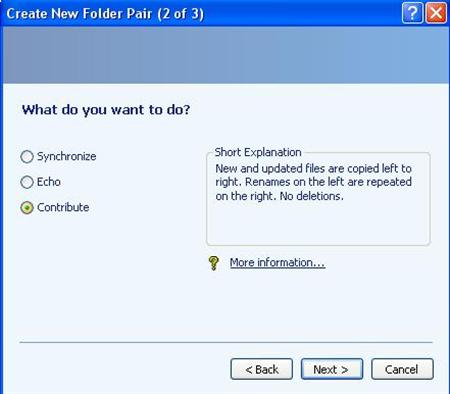Problem
You want to backup your files automatically for low cost.
Solution
Microsoft SyncToy is a free program which you can setup to backup your files automatically. Here are the steps.
- Download SyncToy from Microsoft’s PowerToys web page.
- Click on the download file and proceed with installation.
- Start up SyncToy and create your folder pairs. “Contribute” is a better option for backing up files. It does not delete files on the target folder even if you delete them on the source folder. You can create as many folder pairs are you want.
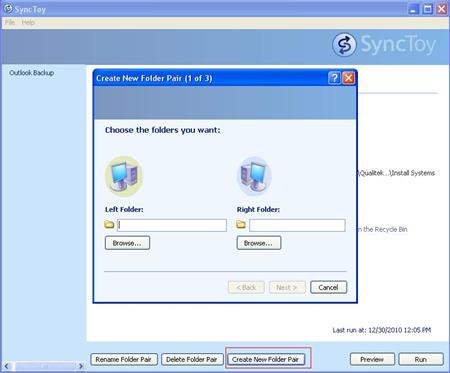
SyncToy - Create Folder Pair - You can run the SyncToy manually after you create the folder pairs. First time will take much longer to copy files. After that, it only looks for changed files which will be much faster
- You can setup automatic backup with Windows Scheduled Task (in Windows XP)