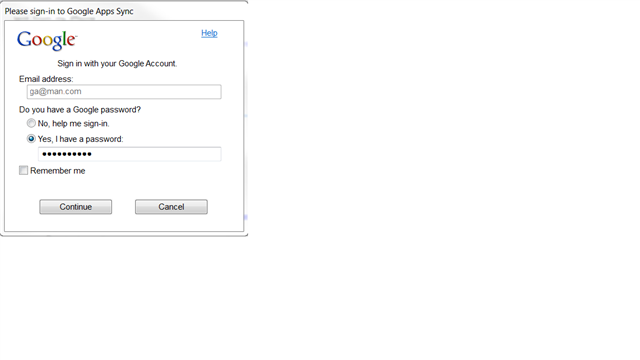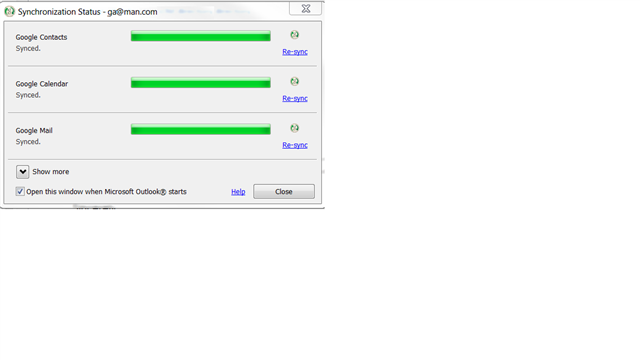Background
Gmail and Google Doc are two free but powerful software. They can handle almost all office tasks with information stored on the cloud. However, they can not access their online document when computer is off offline. On the other hand, Microsoft Outlook stores data on local computer. This feature makes Outlook more travel friendly. But you can keep the benefit of both with Google App Sync, which can synchronize Microsoft Outlook email, contact and calender with Gmail when computer is online.
Setting up Google App Sync
- Download free Google App Sync for Outlook

- Install Google App Sync for Outlook
- Run Google App Sync for Outlook with Gmail user name and password. Google App Sync synchronizes Outlook email, contact and calender with Gmail constantly when computer is online.