Problem
It is very hard to predict what an user will type in Excel. Excel 2010 provides a way to create drop down list which forces users to select a value from the list.
Steps to create a drop down list in Excel 2010
- Create a list in an Excel worksheet

- Click on Data Validation….
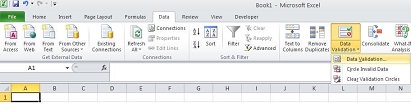
- Select List from the tool and pick the values in the worksheet as member of this list.
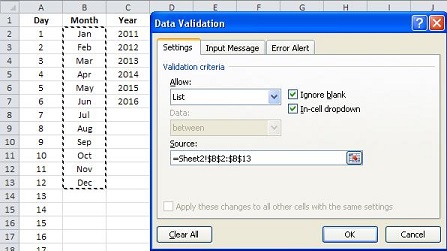
- Drop down list created
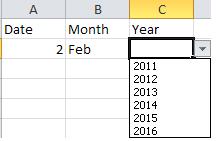
That is it, very simple but powerful.