Problem:
You copy your PLC tags and logic code from one project to the other project. However, RSLogix5000 does not copy the tag description with the tag. Description helps coder to understand the code. If you want the description, you can copy individual description from one project and copy it to the other project. However, if there are hundreds of tags, copy and paste becomes tedious. Luckily, Rockwell Software does provide a tool to export tag description to a file. You can modify the file and import it to other project.
Solution:
- Here are the tag descriptions from existing project on Pump.
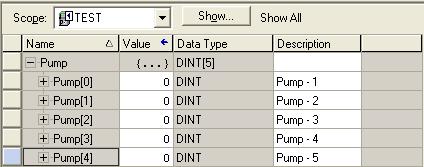
- Use RSLogix5000 Export Tool to Export Tag Descriptions.

- Select file location and put a file name for the exported file.
- Create tags with same scope and name in new RSLogix 5000 project. If the scope or name is different, the import will not work correctly.

- Select Import in Tool to import tags

- Use the file browser to select the exported tag file.
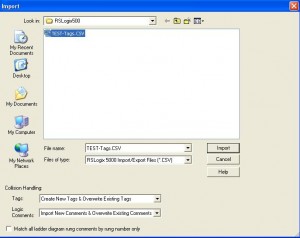
- After import is done, the tags in new project show the same descriptions.
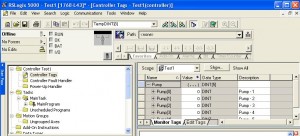
Notes
- Always save a copy of your working file before importing tags so if import messes up, you have a backup copy.
- With the export and import tools, you can export tags out and modify them in Excel spreadsheet, which is faster if your tag descriptions are in some numerical sequence, such as shown in the sample above.
- If you move tags between different version of RSLogix5000, the header lines (first 10 lines or so in the exported file) may be different. If you can not import the description, you can export tags from your target version and copy the tag description from existing project tag export file.
- If you do not need tag descriptions for all the tags, delete the un-need tags from the exported file before import them into new project. If tags are not in the import file, RSLogix5000 leaves the tags alone.