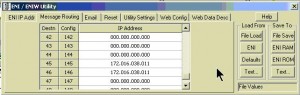Problem:
Need to set IP address and routing table in Allen-Bradley 1761-NET-ENI.
Solution:
You can download the free software from Allen-Bradley’s website by clicking here. You also need following tools:
- Computer with RS-232 port or USB to RS-232 converter.
- Allen-Bradley cable 1761-CBL-AM00 series C or 2711-CBL-PM05 series C, or equivalent
Steps to program 1761-NET-ENI
- Install the ENIW utility software by double clicking the downloaded file and follow screen prompts.
- Select COM Port and Baud Rate. It is always better to start with 9600 Baud rate. Also need to check “All” in Parameter Upload Behavior and Parameter Download Behavior to ensure that all the parameters are sent down.

- Set the IP address, net mask and gateway for that ENI for your plant.

- Check Message Routing Tab on Destination 46 and 47. It should be the IP address of the master controller.
- Click on Save to RAM button. RAM holds the settings. However, if the ENI losts power, RAM loses all the settings.
- Click on Save to ROM button. ROM holds the settings even after power failure. Always save to ROM even it takes longer to save.