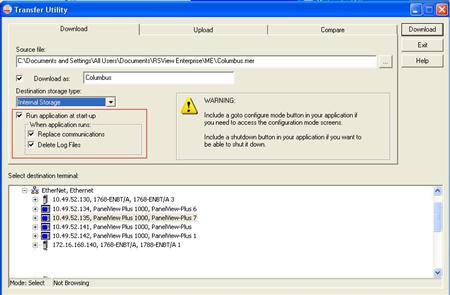Introduction
After you configure your Panelview Plus’ static IP address, you can either download application to it using FactoryTalk View ME Transfer Utility or Compact Flash Card. Steps below covers downloading application to panelview plus via application transfer tool.
Download application to PanelView Plus
- Start up FactoryTalk View Tool
- Select compiled application which mer extension. Then select target panelview plus in the communication tree in the lower half. Third, remember to check “Run Application at Start up”, “Replace Communications” and “Delete Log Files”. Finally, hit download button.
- When the file is downloaded, the screen reboots itself and run the application.
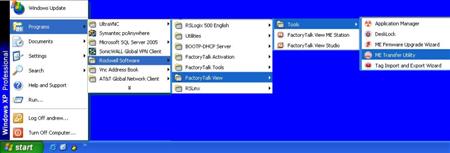
Note:
- You can use the same steps above to upload and compare applications using other two tabs in the Transfer Utility.