Problem
You have multiple computers in your plant. All of them show different time. Same event on different computer was logged at different time. It is very hard to trouble shot a problem with log files from different computer.
Solution
You can synchronize Windows XP computer’s time to a time server.
- Click on the clock on Windows task bar.
- Check Automatically synchronize with an Internet time server
- Select a time server from the drop down list. If you have an internal time server, you can enter its IP address, such as 10.10.5.1 instead of using an external time server.
- Click “Update Now” button. If it is updated, the message is shown in the picture as “successfully synchronized with ….”
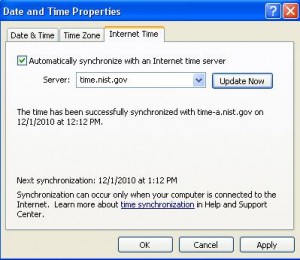
Select Internet Time Now all your computers are on the same time. You will wish all your home clocks have that function at daylight saving time change.
Note:
- If you computer is a member of a domain, the Internet Time tab is not visible. See reference below from Microsoft.
Reference
