Problem
Windows 7 has monthly updates. They normally come out at first Tuesday every month. Sometime the update takes more than thirty minutes. It does not always come at a good time. When you are in a rush, you can shutdown Windows 7 without updating the machine.
Steps to shut down Windows 7 without Update
- When there is an exclamation mark in front of the shutdown option, there is an update. You can choose log off instead of shutdown if you do not want to update the computer at this time.
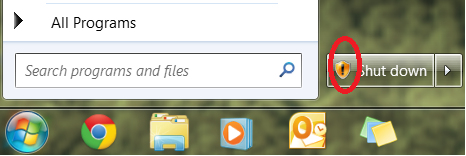
- Select Shut down at the log off screen to shut down the computer without update.
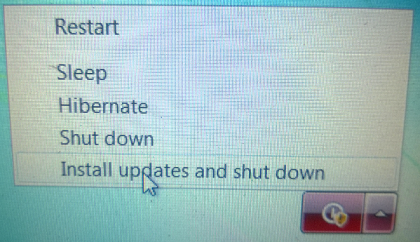
- You can update the computer at a convenient time later.