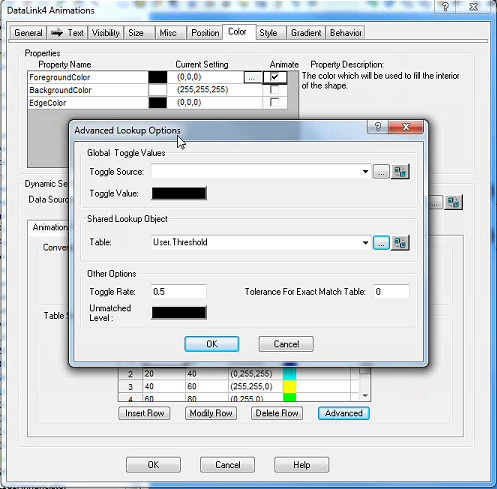Problem
Need to change iFix object’s foreground color with pre-defined values from PLC.
Solution
Threshold table is perfect for this problem. After a threshold table is defined, it can be used in multiple place. If criteria are changed in the future, instead of going to individual object to change its foreground color, developer only need to change the threshold table.
- Create a threshold table by right click on Global – User and select “Create Threshold Table”
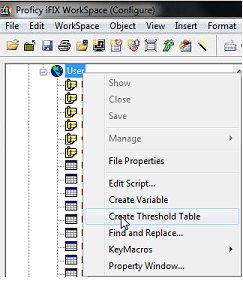
- Define threshold value and color by select source variable type and table settings.
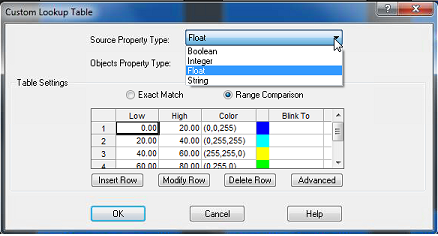
- Modify the threshold table with “Custom” menu item.

- Use threshold table to animate iFix object by assigning a threshold table to the object.