Problem
iFix picture size should be changed. However, there is not an obvious way to re-size it in iFix 5.5.
Solution
Picture can be re-sized. However, it is time consuming to figure it out. Here are the steps:
- Open the picture and right click on it. Select “Picture” from pop up menu.
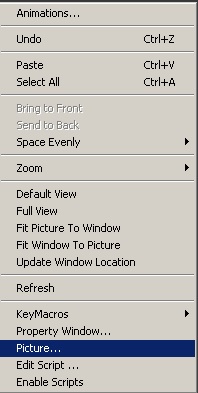
- Check re-size window option.
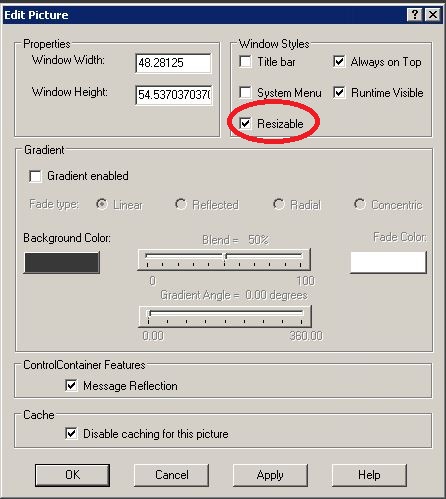
- Drag the lower right hand corner while holding the shift key. Size the window to desired size.
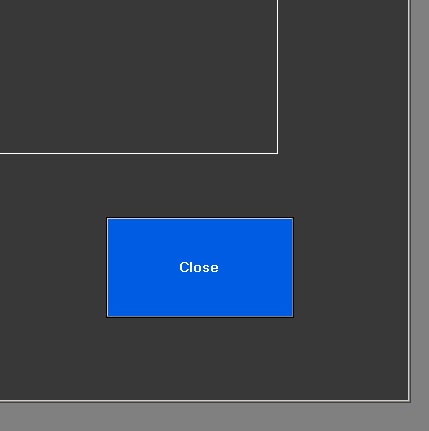
- Repeat step #1 to un-check re-size window option.