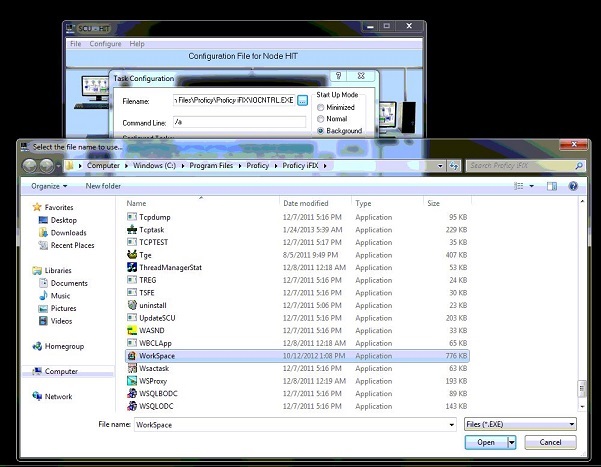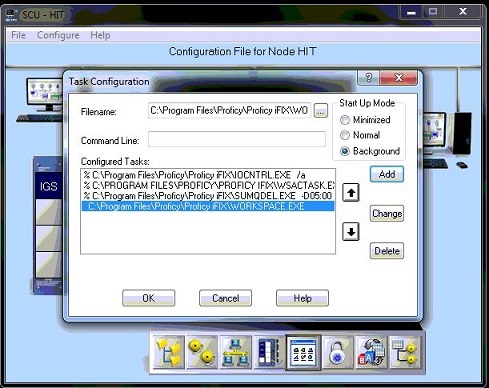Background
iFix task is a list of programs to run when iFix starts up. Default setting works in most case. However, sometime it is necessary to customize the task list for a system.
Add or delete a task in iFix
Modify a task is easy if you know where it is. The task list resides under SCU -> task
To add a task, use the filename box to find the executable file in the computer. Then click the “Add” button.
To delete a task, select the task from “Configured Tasks” list and click on the delete button.