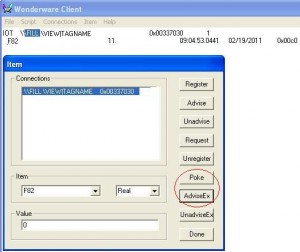Background
WonderWare is a popular human machine interface (HMI) program used on plant floor. It is easy to use and powerful. However, it can be hard to trouble shot programming error without tap into its tag values. WonderWare offers WonderWare Client as a tool for programmer to peek into tag values.
Step of Using WonderWare Client to Monitor Tag Values
- Start up WonderWare Client from WonderWare Directory

- Create a Connection with target computer’s name, application as “View” and topic as “TAGNAME”, and Connection Type “IOT”

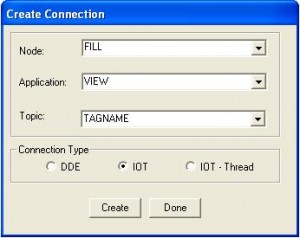
- If the connection is successful, it should should “0” at the end of the line.
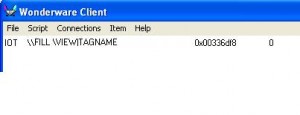
- Specify Item you want to monitor and push “AdviseEx” button to monitor tag value. Value shows on the background of the picture. “Poke” button pushes value into the tag.