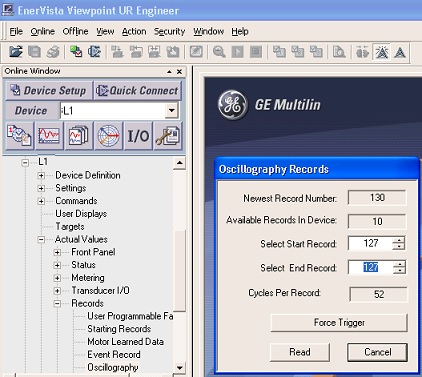Description
GE Viewpoint UR Engineering program can store multiple oscillography records. There are ten records in the device as shown in the picture below. You can load any one of these ten records to troubleshoot your system. Or use these records to check phasor diagram.
Steps to Load oscillography records
- Get on line with the target Multiline device.
- Go to Actual Values -> Records -> Oscillography and click it. It brings up the picture below. You can select which records to load via the up/down arrows. Then click on the read button.